A TFS 2015 build agent maintains a list of directories where builds occur. Each of these directories is assigned a monotonically-incrementing number and has three children: “s” (“source” directory where your files are, usually, automatically checked-out for you), “b” (“binaries” directory where you can choose to stash files that aren’t automatically cleaned-up), and “a” (“artifact-staging” directory where you push files/directories that will be published). Each agent assigns its own IDs for each build definition.
I sought to figure out 1) how to lookup the mapping between the build-definitions and these agent-ID pairs, and 2) how to lookup the paths when you publish a build to be stored by the TFS server (rather than a fileshare). Every so often I wander into the TFS database to chip away at its elusive topology. I’ll briefly document my observations here for the benefit of myself and others. I’ll add on new information as I might encounter it in the future. I’m only currently concerned with build-definitions but any information that can be provided for release-definitions would also be welcomes.
There is a main database (e.g. “Tfs_Configuration”) and subordinate collection-specific database (e.e. “Tfs_DefaultCollection”).
[Build].[tbl_Build]
Information on individual builds including build numbers (e.g. 20160512.1) and “definition ID”.
SELECT looks like:
SELECT TOP 1000 [PartitionId]
,[DataspaceId]
,[BuildId]
,[DefinitionId]
,[DefinitionVersion]
,[BuildNumber]
,[BuildNumberRevision]
,[RepositoryId]
,[BranchId]
,[SourceVersion]
,[Parameters]
,[Status]
,[QueueId]
,[QueueTime]
,[Priority]
,[StartTime]
,[FinishTime]
,[Reason]
,[Result]
,[RequestedFor]
,[RequestedBy]
,[ChangedOn]
,[ChangedBy]
,[OrchestrationId]
,[Deleted]
,[ValidationIssues]
,[QueueOptions]
,[KeepForever]
,[ChangesCalculated]
,[DeletedOn]
FROM [Tfs_DefaultCollection].[Build].[tbl_Build]
Record looks like:
PartitionId DataspaceId BuildId DefinitionId DefinitionVersion BuildNumber BuildNumberRevision RepositoryId BranchId SourceVersion Parameters Status QueueId QueueTime Priority StartTime FinishTime Reason Result RequestedFor RequestedBy ChangedOn ChangedBy OrchestrationId Deleted ValidationIssues QueueOptions KeepForever ChangesCalculated DeletedOn
1 22 168 1 58 20160701.1 1 1 2 C31 {"system.debug":"false","BuildConfiguration":"release","BuildPlatform":"any cpu"} 2 1 2016-07-01 16:11:01.2247845 3 2016-07-01 16:11:03.5025120 2016-07-01 16:11:23.2632483 1 2 FD456772-708D-496C-9259-32596770CD73 FD456772-708D-496C-9259-32596770CD73 2016-07-01 16:11:23.450 02442124-655A-49B2-A6FB-20269EDEBEF6 E6ABEC05-179C-4406-91CB-E96B9B6CFD7C 0 NULL NULL 0 1 NULL
[Build].[tbl_Definition]
Describes individual build-definitions, presumably. Includes “definition ID”, “definition version” (probably a pointer to the head version), “definition name”.
SELECT looks like:
SELECT TOP 1000 [PartitionId]
,[DataspaceId]
,[DefinitionId]
,[DefinitionVersion]
,[DefinitionName]
,[Quality]
,[QueueId]
,[QueueStatus]
,[RepositoryId]
,[DefaultBranchId]
,[TriggerTypes]
,[Description]
,[BuildNumberFormat]
,[JobAuthorizationScope]
,[JobTimeout]
,[Comment]
,[Author]
,[CreatedOn]
,[ParentDefinitionId]
,[Options]
,[Repository]
,[Triggers]
,[Steps]
,[Variables]
,[Demands]
,[RetentionPolicy]
,[BadgeEnabled]
,[Deleted]
FROM [Tfs_DefaultCollection].[Build].[tbl_Definition]
Record looks like:
PartitionId DataspaceId DefinitionId DefinitionVersion DefinitionName Quality QueueId QueueStatus RepositoryId DefaultBranchId TriggerTypes Description BuildNumberFormat JobAuthorizationScope JobTimeout Comment Author CreatedOn ParentDefinitionId Options Repository Triggers Steps Variables Demands RetentionPolicy BadgeEnabled Deleted
1 22 1 58 ConsoleProject.Dev 1 1 0 1 1 1 NULL $(date:yyyyMMdd)$(rev:.r) 1 60 Added publish-to-server step. FD456772-708D-496C-9259-32596770CD73 2016-07-01 16:10:57.070 NULL [{"enabled":false,"definition":{"id":"7c555368-ca64-4199-add6-9ebaf0b0137d"},"inputs":{"multipliers":"[]","parallel":"false","continueOnError":"true","additionalFields":"{}"}},{"enabled":false,"definition":{"id":"a9db38f9-9fdc-478c-b0f9-464221e58316"},"inputs":{"workItemType":"1","assignToRequestor":"true","additionalFields":"{}"}},{"enabled":false,"definition":{"id":"57578776-4c22-4526-aeb0-86b6da17ee9c"},"inputs":{"additionalFields":"{}"}}] {"properties":{"labelSources":"0","tfvcMapping":"{\"mappings\":[{\"serverPath\":\"$/d67f9d95-2f6c-43f0-aa2f-6f7804fde7db\",\"mappingType\":\"map\",\"localPath\":\"\\\\\"},{\"serverPath\":\"$/d67f9d95-2f6c-43f0-aa2f-6f7804fde7db/Drops\",\"mappingType\":\"cloak\",\"localPath\":\"\\\\\"}]}"},"id":"$/","type":"TfsVersionControl","name":"d67f9d95-2f6c-43f0-aa2f-6f7804fde7db","url":"http://dustin-pc:8181/tfs/DefaultCollection/","defaultBranch":"$/d67f9d95-2f6c-43f0-aa2f-6f7804fde7db","rootFolder":"$/d67f9d95-2f6c-43f0-aa2f-6f7804fde7db","clean":"false","checkoutSubmodules":false} NULL [{"enabled":true,"continueOnError":false,"alwaysRun":false,"displayName":"Build solution $/TestProject/TestConsoleApplication.sln","task":{"id":"71a9a2d3-a98a-4caa-96ab-affca411ecda","versionSpec":"*"},"inputs":{"solution":"$/d67f9d95-2f6c-43f0-aa2f-6f7804fde7db/TestConsoleApplication.sln","msbuildArgs":"/target:publish /p:ApplicationVersion=1.0.2.2 /p:InstallUrl=\\\\localhost\\clickonce\\consoletestfrombuild\\ /p:UpdateUrl=\\\\localhost\\clickonce\\consoletestfrombuild\\ /p:PublishUrl=\\\\localhost\\clickonce\\consoletestfrombuild\\ /p:UpdateEnabled=true /p:UpdateMode=Foreground /p:ProductName=TestConsoleApplication /p:IsWebBootstrapper=false","platform":"$(BuildPlatform)","configuration":"$(BuildConfiguration)","clean":"true","restoreNugetPackages":"true","vsVersion":"14.0","msbuildArchitecture":"x86","logProjectEvents":"true"}},{"enabled":true,"continueOnError":false,"alwaysRun":false,"displayName":"Build solution $/TestProject/TestDatabase.sln","task":{"id":"71a9a2d3-a98a-4caa-96ab-affca411ecda","versionSpec":"*"},"inputs":{"solution":"$/d67f9d95-2f6c-43f0-aa2f-6f7804fde7db/TestDatabase.sln","msbuildArgs":"","platform":"$(BuildPlatform)","configuration":"$(BuildConfiguration)","clean":"true","restoreNugetPackages":"true","vsVersion":"14.0","msbuildArchitecture":"x86","logProjectEvents":"true"}},{"enabled":false,"continueOnError":false,"alwaysRun":false,"displayName":"Run script $/TestProject/TestScripts/TestEcho.cmd","task":{"id":"bfc8bf76-e7ac-4a8c-9a55-a944a9f632fd","versionSpec":"*"},"inputs":{"filename":"$/d67f9d95-2f6c-43f0-aa2f-6f7804fde7db/TestScripts/TestEcho.cmd","arguments":"","modifyEnvironment":"false","workingFolder":"","failOnStandardError":"false"}},{"enabled":true,"continueOnError":false,"alwaysRun":false,"displayName":"Copy Files to: $(Build.ArtifactStagingDirectory)","task":{"id":"5bfb729a-a7c8-4a78-a7c3-8d717bb7c13c","versionSpec":"*"},"inputs":{"SourceFolder":"$(Build.SourcesDirectory)\\TestConsoleApplication\\bin\\Release","Contents":"**\\*","TargetFolder":"$(Build.ArtifactStagingDirectory)","CleanTargetFolder":"true","OverWrite":"false"}},{"enabled":true,"continueOnError":false,"alwaysRun":false,"displayName":"Copy Files to: $(Build.ArtifactStagingDirectory)\\deployment\\Release\\Utility","task":{"id":"5bfb729a-a7c8-4a78-a7c3-8d717bb7c13c","versionSpec":"*"},"inputs":{"SourceFolder":"$(Build.SourcesDirectory)\\Release\\Utility","Contents":"**\\*","TargetFolder":"$(Build.ArtifactStagingDirectory)\\deployment\\Release\\Utility","CleanTargetFolder":"false","OverWrite":"false"}},{"enabled":true,"continueOnError":false,"alwaysRun":false,"displayName":"Copy Files to: $(Build.ArtifactStagingDirectory)/TestDatabase1","task":{"id":"5bfb729a-a7c8-4a78-a7c3-8d717bb7c13c","versionSpec":"*"},"inputs":{"SourceFolder":"$(Build.SourcesDirectory)\\TestDatabase1\\bin\\Release","Contents":"TestDatabase1.dacpac","TargetFolder":"$(Build.ArtifactStagingDirectory)/TestDatabase1","CleanTargetFolder":"false","OverWrite":"false"}},{"enabled":false,"continueOnError":false,"alwaysRun":false,"displayName":"Publish Artifact: drop","task":{"id":"2ff763a7-ce83-4e1f-bc89-0ae63477cebe","versionSpec":"*"},"inputs":{"PathtoPublish":"$(build.artifactstagingdirectory)","ArtifactName":"drop","ArtifactType":"FilePath","TargetPath":"\\\\localhost\\build_publish\\$(Build.DefinitionName)\\$(Build.BuildNumber)"}},{"enabled":true,"continueOnError":false,"alwaysRun":false,"displayName":"Publish Artifact: Published_$(Build.BuildNumber)","task":{"id":"2ff763a7-ce83-4e1f-bc89-0ae63477cebe","versionSpec":"*"},"inputs":{"PathtoPublish":"$(build.artifactstagingdirectory)","ArtifactName":"Published_$(Build.BuildNumber)","ArtifactType":"Container","TargetPath":"\\\\my\\share\\$(Build.DefinitionName)\\$(Build.BuildNumber)"}}] {"system.debug":{"value":"false","allowOverride":true},"BuildConfiguration":{"value":"release","allowOverride":true},"BuildPlatform":{"value":"any cpu","allowOverride":true},"DUSTINPASSWORD":{"value":null,"allowOverride":true,"isSecret":true}} NULL [{"branches":["+refs/heads/*"],"artifacts":["build.SourceLabel"],"daysToKeep":10,"minimumToKeep":1,"deleteBuildRecord":true,"deleteTestResults":true}] 0 0
[Build].[tbl_DefinitionHistory]
Describes the history of changes to the definition. Includes “definition ID”, “definition version”, “definition name”, and several JSON blocks.
Note that the record I provided is the most recent available (in my local sandbox environment). Though I had just made a change to a definition, it was, curiously, not represented in this table (though many other, previous, changes ones were).
SELECT looks like:
SELECT TOP 1000 [PartitionId]
,[DataspaceId]
,[DefinitionId]
,[DefinitionVersion]
,[DefinitionName]
,[QueueId]
,[QueueStatus]
,[RepositoryId]
,[DefaultBranchId]
,[Description]
,[BuildNumberFormat]
,[JobAuthorizationScope]
,[JobTimeout]
,[Comment]
,[Author]
,[CreatedOn]
,[Options]
,[Repository]
,[Triggers]
,[Steps]
,[Variables]
,[Demands]
,[RetentionPolicy]
,[BadgeEnabled]
,[Deleted]
FROM [Tfs_DefaultCollection].[Build].[tbl_DefinitionHistory]
Record looks like:
PartitionId DataspaceId DefinitionId DefinitionVersion DefinitionName QueueId QueueStatus RepositoryId DefaultBranchId Description BuildNumberFormat JobAuthorizationScope JobTimeout Comment Author CreatedOn Options Repository Triggers Steps Variables Demands RetentionPolicy BadgeEnabled Deleted
1 32 12 18 PWC Audit360 Simulation Build 1 0 2 9 NULL $(date:yyyyMMdd)$(rev:.r) 1 60 NULL FD456772-708D-496C-9259-32596770CD73 2016-05-27 18:45:03.117 [{"enabled":false,"definition":{"id":"7c555368-ca64-4199-add6-9ebaf0b0137d"},"inputs":{"multipliers":"[]","parallel":"false","continueOnError":"true","additionalFields":"{}"}},{"enabled":false,"definition":{"id":"a9db38f9-9fdc-478c-b0f9-464221e58316"},"inputs":{"workItemType":"16","assignToRequestor":"true","additionalFields":"{}"}},{"enabled":false,"definition":{"id":"57578776-4c22-4526-aeb0-86b6da17ee9c"},"inputs":{"additionalFields":"{}"}}] {"properties":{"labelSources":"0","tfvcMapping":"{\"mappings\":[{\"serverPath\":\"$/d0942daa-ac39-462f-8115-fada54d8f780\",\"mappingType\":\"map\",\"localPath\":\"\\\\\"},{\"serverPath\":\"$/d0942daa-ac39-462f-8115-fada54d8f780/Drops\",\"mappingType\":\"cloak\",\"localPath\":\"\\\\\"}]}"},"id":"$/","type":"TfsVersionControl","name":"d0942daa-ac39-462f-8115-fada54d8f780","url":"http://dustin-pc:8181/tfs/DefaultCollection/","defaultBranch":"$/d0942daa-ac39-462f-8115-fada54d8f780","rootFolder":"$/d0942daa-ac39-462f-8115-fada54d8f780","clean":"false","checkoutSubmodules":false} NULL [{"enabled":false,"continueOnError":false,"alwaysRun":false,"displayName":"NuGet restore Audit360.Server.sln","task":{"id":"333b11bd-d341-40d9-afcf-b32d5ce6f23b","versionSpec":"*"},"inputs":{"solution":"Audit360.Server.sln","nugetConfigPath":"$/d0942daa-ac39-462f-8115-fada54d8f780/nuget.config","noCache":"false","nuGetRestoreArgs":"","nuGetPath":""}},{"enabled":false,"continueOnError":false,"alwaysRun":false,"displayName":"NuGet restore Audit360.SilverlightBuild.sln","task":{"id":"333b11bd-d341-40d9-afcf-b32d5ce6f23b","versionSpec":"*"},"inputs":{"solution":"Audit360.SilverlightBuild.sln","nugetConfigPath":"","noCache":"false","nuGetRestoreArgs":"","nuGetPath":""}},{"enabled":false,"continueOnError":false,"alwaysRun":false,"displayName":"NuGet restore Audit360.Database.sln","task":{"id":"333b11bd-d341-40d9-afcf-b32d5ce6f23b","versionSpec":"*"},"inputs":{"solution":"Audit360.Database.sln","nugetConfigPath":"","noCache":"false","nuGetRestoreArgs":"","nuGetPath":""}},{"enabled":false,"continueOnError":false,"alwaysRun":false,"displayName":"NuGet restore Audit360.Queue.sln","task":{"id":"333b11bd-d341-40d9-afcf-b32d5ce6f23b","versionSpec":"*"},"inputs":{"solution":"Audit360.Queue.sln","nugetConfigPath":"","noCache":"false","nuGetRestoreArgs":"","nuGetPath":""}},{"enabled":false,"continueOnError":false,"alwaysRun":false,"displayName":"NuGet restore MarketData.Database.sln","task":{"id":"333b11bd-d341-40d9-afcf-b32d5ce6f23b","versionSpec":"*"},"inputs":{"solution":"MarketData.Database.sln","nugetConfigPath":"","noCache":"false","nuGetRestoreArgs":"","nuGetPath":""}},{"enabled":true,"continueOnError":false,"alwaysRun":false,"displayName":"Build solution Audit360.Server.sln","task":{"id":"71a9a2d3-a98a-4caa-96ab-affca411ecda","versionSpec":"*"},"inputs":{"solution":"Audit360.Server.sln","msbuildArgs":"/t:build;publish /p:DeployOnBuild=True /m:1 /p:DeployPrefix=F1","platform":"$(BuildPlatform)","configuration":"$(BuildConfiguration)","clean":"true","restoreNugetPackages":"true","vsVersion":"14.0","msbuildArchitecture":"x86","logProjectEvents":"true"}},{"enabled":false,"continueOnError":false,"alwaysRun":false,"displayName":"Build solution Audit360.SilverlightBuild.sln","task":{"id":"71a9a2d3-a98a-4caa-96ab-affca411ecda","versionSpec":"*"},"inputs":{"solution":"Audit360.SilverlightBuild.sln","msbuildArgs":"","platform":"$(BuildPlatform)","configuration":"$(BuildConfiguration)","clean":"true","restoreNugetPackages":"true","vsVersion":"14.0","msbuildArchitecture":"x86","logProjectEvents":"true"}},{"enabled":false,"continueOnError":false,"alwaysRun":false,"displayName":"Build solution Audit360.Database.sln","task":{"id":"71a9a2d3-a98a-4caa-96ab-affca411ecda","versionSpec":"*"},"inputs":{"solution":"Audit360.Database.sln","msbuildArgs":"","platform":"$(BuildPlatform)","configuration":"$(BuildConfiguration)","clean":"true","restoreNugetPackages":"true","vsVersion":"14.0","msbuildArchitecture":"x86","logProjectEvents":"true"}},{"enabled":false,"continueOnError":false,"alwaysRun":false,"displayName":"Build solution Audit360.Queue.sln","task":{"id":"71a9a2d3-a98a-4caa-96ab-affca411ecda","versionSpec":"*"},"inputs":{"solution":"Audit360.Queue.sln","msbuildArgs":"","platform":"$(BuildPlatform)","configuration":"$(BuildConfiguration)","clean":"true","restoreNugetPackages":"true","vsVersion":"14.0","msbuildArchitecture":"x86","logProjectEvents":"true"}},{"enabled":false,"continueOnError":false,"alwaysRun":false,"displayName":"Build solution MarketData.Database.sln","task":{"id":"71a9a2d3-a98a-4caa-96ab-affca411ecda","versionSpec":"*"},"inputs":{"solution":"MarketData.Database.sln","msbuildArgs":"","platform":"$(BuildPlatform)","configuration":"$(BuildConfiguration)","clean":"true","restoreNugetPackages":"true","vsVersion":"14.0","msbuildArchitecture":"x86","logProjectEvents":"true"}},{"enabled":false,"continueOnError":false,"alwaysRun":false,"displayName":"Test Assemblies **\\$(BuildConfiguration)\\*test*.dll;-:**\\obj\\**","task":{"id":"ef087383-ee5e-42c7-9a53-ab56c98420f9","versionSpec":"*"},"inputs":{"testAssembly":"**\\$(BuildConfiguration)\\*test*.dll;-:**\\obj\\**","testFiltercriteria":"","runSettingsFile":"","overrideTestrunParameters":"","codeCoverageEnabled":"false","runInParallel":"false","vsTestVersion":"14.0","pathtoCustomTestAdapters":"","otherConsoleOptions":"","testRunTitle":"","platform":"$(BuildPlatform)","configuration":"$(BuildConfiguration)","publishRunAttachments":"true"}},{"enabled":false,"continueOnError":true,"alwaysRun":false,"displayName":"Publish symbols path: ","task":{"id":"0675668a-7bba-4ccb-901d-5ad6554ca653","versionSpec":"*"},"inputs":{"SymbolsPath":"","SearchPattern":"**\\bin\\**\\*.pdb","SymbolsFolder":"","SkipIndexing":"false","TreatNotIndexedAsWarning":"false","SymbolsMaximumWaitTime":"","SymbolsProduct":"","SymbolsVersion":"","SymbolsArtifactName":"Symbols_$(BuildConfiguration)"}},{"enabled":false,"continueOnError":false,"alwaysRun":true,"displayName":"Copy Files to: $(build.artifactstagingdirectory)","task":{"id":"5bfb729a-a7c8-4a78-a7c3-8d717bb7c13c","versionSpec":"*"},"inputs":{"SourceFolder":"$(build.sourcesdirectory)","Contents":"**\\bin\\$(BuildConfiguration)\\**","TargetFolder":"$(build.artifactstagingdirectory)","CleanTargetFolder":"false","OverWrite":"false"}},{"enabled":false,"continueOnError":false,"alwaysRun":true,"displayName":"Publish Artifact: drop","task":{"id":"2ff763a7-ce83-4e1f-bc89-0ae63477cebe","versionSpec":"*"},"inputs":{"PathtoPublish":"$(build.artifactstagingdirectory)","ArtifactName":"drop","ArtifactType":"Container","TargetPath":"\\\\my\\share\\$(Build.DefinitionName)\\$(Build.BuildNumber)"}},{"enabled":false,"continueOnError":false,"alwaysRun":false,"displayName":"Run script $/PwcSimulation/Build/RMPostBuild.cmd","task":{"id":"bfc8bf76-e7ac-4a8c-9a55-a944a9f632fd","versionSpec":"*"},"inputs":{"filename":"$/d0942daa-ac39-462f-8115-fada54d8f780/Build/RMPostBuild.cmd","arguments":"/C:FB /E:F1","modifyEnvironment":"false","workingFolder":"","failOnStandardError":"false"}}] {"system.debug":{"value":"false","allowOverride":true},"BuildConfiguration":{"value":"FB","allowOverride":true},"BuildPlatform":{"value":"any cpu","allowOverride":true}} NULL [{"branches":["+refs/heads/*"],"artifacts":["build.SourceLabel"],"daysToKeep":10,"minimumToKeep":1,"deleteBuildRecord":true,"deleteTestResults":true}] 0 0
[dbo].[tbl_Workspace]
Appears to describe the workspaces that are currently defined for users, builds, etc..
SELECT looks like:
SELECT TOP 1000 [PartitionId]
,[WorkspaceId]
,[OwnerId]
,[WorkspaceName]
,[WorkspaceVersion]
,[Type]
,[Comment]
,[CreationDate]
,[Computer]
,[PolicyOverrideComment]
,[LastAccessDate]
,[CheckInNoteId]
,[RefreshRecursive]
,[HasDeletedChanges]
,[SequentialId]
,[IsLocal]
,[PendingChangeSig]
,[FileTime]
,[LastMappingsUpdate]
,[ProjectNotificationId]
,[ItemIdCounter]
,[VersionStamp]
FROM [Tfs_DefaultCollection].[dbo].[tbl_Workspace]
Record looks like :
PartitionId WorkspaceId OwnerId WorkspaceName WorkspaceVersion Type Comment CreationDate Computer PolicyOverrideComment LastAccessDate CheckInNoteId RefreshRecursive HasDeletedChanges SequentialId IsLocal PendingChangeSig FileTime LastMappingsUpdate ProjectNotificationId ItemIdCounter VersionStamp
1 420000001 65CED833-E406-4B14-BDB2-51590FE7569C ws_5_1 1 0 Created by Distributed Task - getCode 2016-06-29 03:47:10.363 DUSTIN-PC NULL 2016-06-29 03:47:10.363 NULL 0 0 22 1 B2140B25-F70A-4B4D-BFB1-184703037010 0 2016-06-29 03:47:10.370 37 -1025 2.00
[dbo].[tbl_WorkingFolder]
This use of this table is unclear. It describes the paths on the disk where the build-processes for each definition are hosted, but they also include a “workspace ID”. This would make sense for individual builds but not for latent build-definitions (workspaces for builds are ephemeral, unless the build fails, and are only created once the build starts). This seems promising for where the mappings for the build directories are stored, except that there appears to be potentially many records for the same build-definitions.
SELECT looks like:
SELECT TOP 1000 [PartitionId]
,[WorkspaceId]
,[ItemDataspaceId]
,[ProjectName]
,[ServerItem]
,[LocalItem]
,[MappingType]
,[CreationDate]
,[Depth]
FROM [Tfs_DefaultCollection].[dbo].[tbl_WorkingFolder]
Record looks like:
PartitionId WorkspaceId ItemDataspaceId ProjectName ServerItem LocalItem MappingType CreationDate Depth
1 320000001 21 TestProject $\d67f9d95"2f6c"43f0"aa2f"6f7804fde7db\ C:\tfs>build>agent\>work\1\s\ 1 2016-07-01 16:11:07.500 120
1 320000001 21 TestProject $\d67f9d95"2f6c"43f0"aa2f"6f7804fde7db\Drops\ NULL 0 2016-07-01 16:11:07.500 120
1 360000001 21 TestProject $\d67f9d95"2f6c"43f0"aa2f"6f7804fde7db\ C:\tfs>build>agent\>work\3\s\ 1 2016-05-24 18:22:09.760 120
1 360000001 21 TestProject $\d67f9d95"2f6c"43f0"aa2f"6f7804fde7db\Drops\ NULL 0 2016-05-24 18:22:09.760 120
1 420000001 21 TestProject $\d67f9d95"2f6c"43f0"aa2f"6f7804fde7db\ C:\tfs>build>agent\>work\5\s\ 1 2016-06-29 03:47:10.363 120
1 420000001 21 TestProject $\d67f9d95"2f6c"43f0"aa2f"6f7804fde7db\Drops\ NULL 0 2016-06-29 03:47:10.363 120
[dbo].[tbl_WorkingFolderHistory]
The purpose of this table is completely unclear, though it includes build location paths (just like WorkingFolder).
SELECT looks like:
SELECT TOP 1000 [PartitionId]
,[WorkspaceId]
,[ItemDataspaceId]
,[ServerItem]
,[LocalItem]
,[Active]
FROM [Tfs_DefaultCollection].[dbo].[tbl_WorkingFolderHistory]
Record looks like:
PartitionId WorkspaceId ItemDataspaceId ServerItem LocalItem Active
1 320000001 21 $\d67f9d95"2f6c"43f0"aa2f"6f7804fde7db\ C:\tfs>build>agent\>work\1\s\ 1
1 320000001 21 $\d67f9d95"2f6c"43f0"aa2f"6f7804fde7db\Drops\ C:\tfs>build>agent\>work\1\s\Drops\ 0
1 360000001 21 $\d67f9d95"2f6c"43f0"aa2f"6f7804fde7db\ C:\tfs>build>agent\>work\3\s\ 1
1 400000001 31 $\d0942daa"ac39"462f"8115"fada54d8f780\ C:\tfs>build>agent\>work\7\s\ 0
1 400000001 31 $\d0942daa"ac39"462f"8115"fada54d8f780\Drops\ C:\tfs>build>agent\>work\7\s\Drops\ 0
1 420000001 21 $\d67f9d95"2f6c"43f0"aa2f"6f7804fde7db\ C:\tfs>build>agent\>work\5\s\ 1
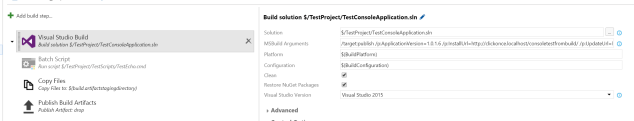








You must be logged in to post a comment.