The beautiful UI platform used by the Atom editor:

List current workspaces for your user:
C:\temp>tf workspaces /collection:tfs.hostname/tfs/ /login:\, Collection: http://tfs.hostname/tfs Workspace Owner Computer Comment ------------ ------------ --------- ------------------------------------------------------------- CODE1 Dustin Oprea DUSTIN-PC
Map a new one locally:
C:\temp>mkdir test-workspace C:\temp>cd test-workspace C:\temp\test-workspace>tf workspace /new /noprompt test-workspace /collection:<TFS URL PREFIX>/<COLLECTION NAME> /login:<DOMAIN>\<USERNAME>,<PASSWORD> C:\temp\test-workspace>tf workfold /map "$/<PROJECT NAME>" test-workspace
Populate it:
C:\temp\test-workspace>tf get "$/<PROJECT NAME>" /Recursive
If you want to dispose of it, then, first, unmap it:
C:\temp\test-workspace>cd .. C:\temp>tf workfold /unmap test-workspace /workspace:test-workspace /login:<DOMAIN>\<USERNAME>,<PASSWORD> C:\temp>tf workspace /delete /noprompt test-workspace
Now, recursively delete the workspace directory.
This is a natural extension of the above:
If you’d like to list workspaces pass the TFS user as the owner:
C:\>tf workspaces /computer:<COMPUTER NAME> /collection:<TFS URL PREFIX>/<COLLECTION NAME> /owner:<OWNER NAME> Collection: <TFS URL PREFIX>/<COLLECTION NAME> Workspace Owner Computer Comment ---------------- ------------------- ---------- -------------------------------------------------------------------------------------- <WORKSPACE NAME> <OWNER NAME> <COMPUTER NAME> Workspace Created by Team Build
Delete the workspace mentioned in the error or found via the listing:
C:\>tf workspace /delete /collection:<TFS URL PREFIX>/<COLLECTION NAME> <WORKSPACE NAME>;<OWNER NAME>
I have a port forwarded from another host to my local port 80. Of course this is occasionally problematic as I have other things that also want to use port 80. Unfortunately, I have some projects that embed some URLs to point to port 80. So, I simply stop and start the various port 80 services as required. Unfortunately, sometimes everything is fine and other times I end-up with port 80 being bound by an unidentifiable running process seemingly no matter how often I restart, even when I’ve made sure that there are no port-80 sites in my IIS. I inexplicably don’t often run into this problem (it seems like I should).
netstat indicates that a process with PID 4 is bound to it but can’t give me its name (this is an elevated prompt):

TCPView says that it’s actual “System” (read: Windows):

However, it turns out that it’s the “World Wide Web Publishing Service”. Turn it off (or disable it, sue Microsoft for damages, etc..):
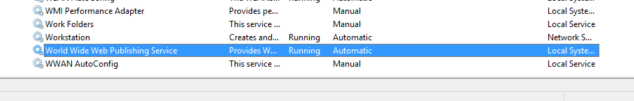
You’ll be all set. Why does this service want port 80 when none of my sites are configured to use port 80? We’ll file it under “$!?!!%” for now.
On Ubuntu, install pv using Apt:
$ sudo apt-get install pv
Usage:
$ dd if=<FROM FILEPATH> | pv | dd of=<TO FILEPATH> 1,86MB 0:00:14 [ 174kB/s] [ <=> ]
You can also pass --size with an estimated-size to show a progress bar and estimated time of completion.
Sometimes it’s very useful for testing just to hit a private NuGet server directly. So, here is two methods.
Find-Package -Source <SERVER URL>
nuget list -Source <SERVER URL>
You must be logged in to post a comment.